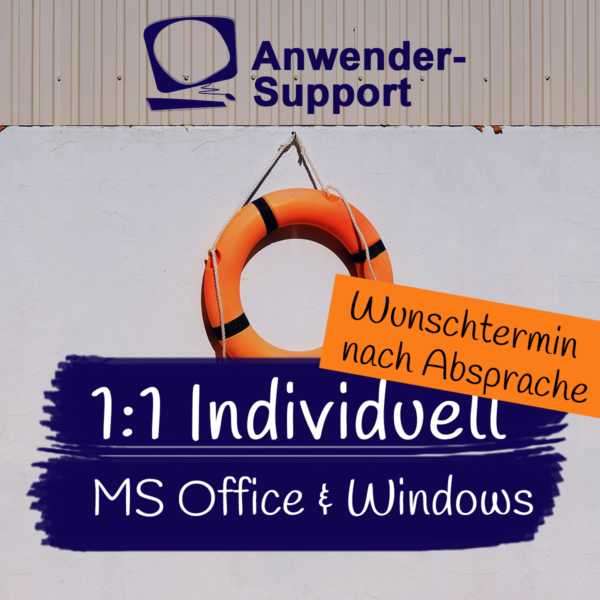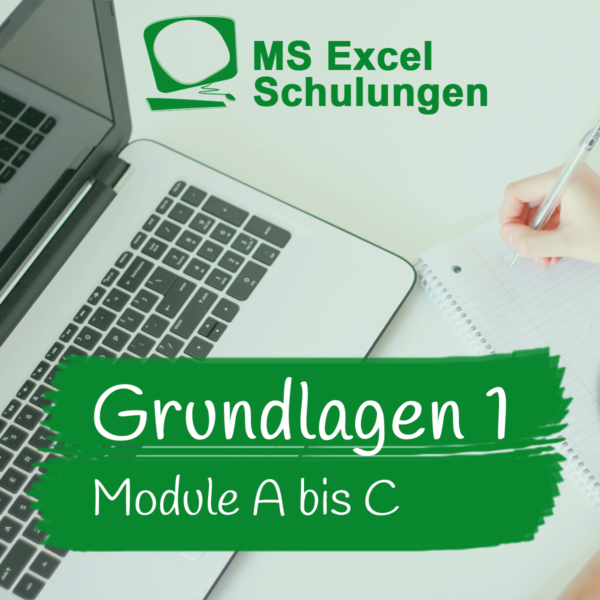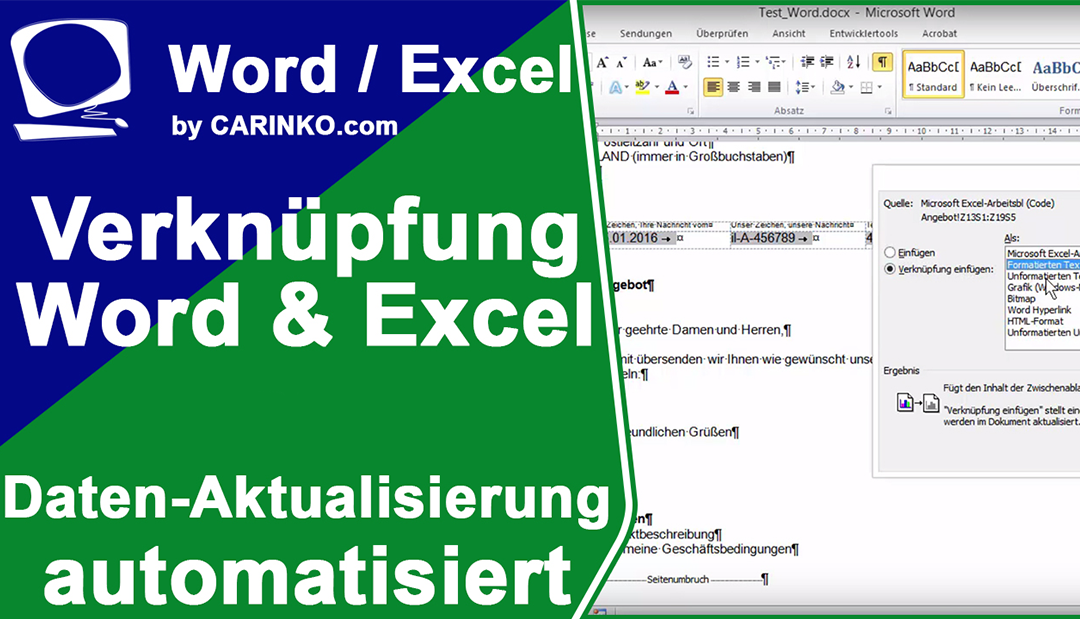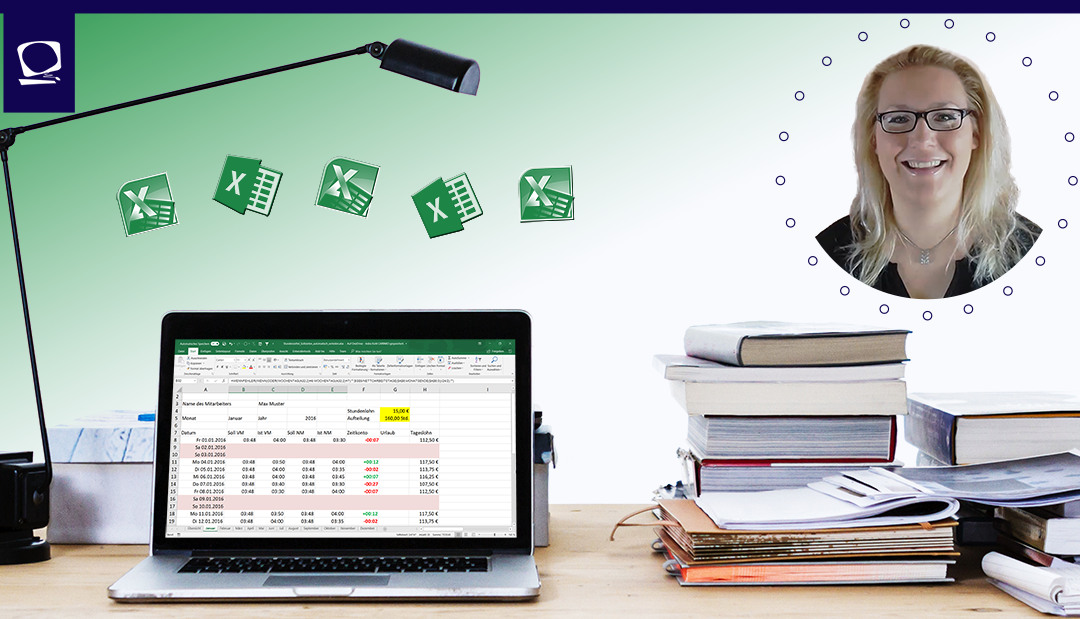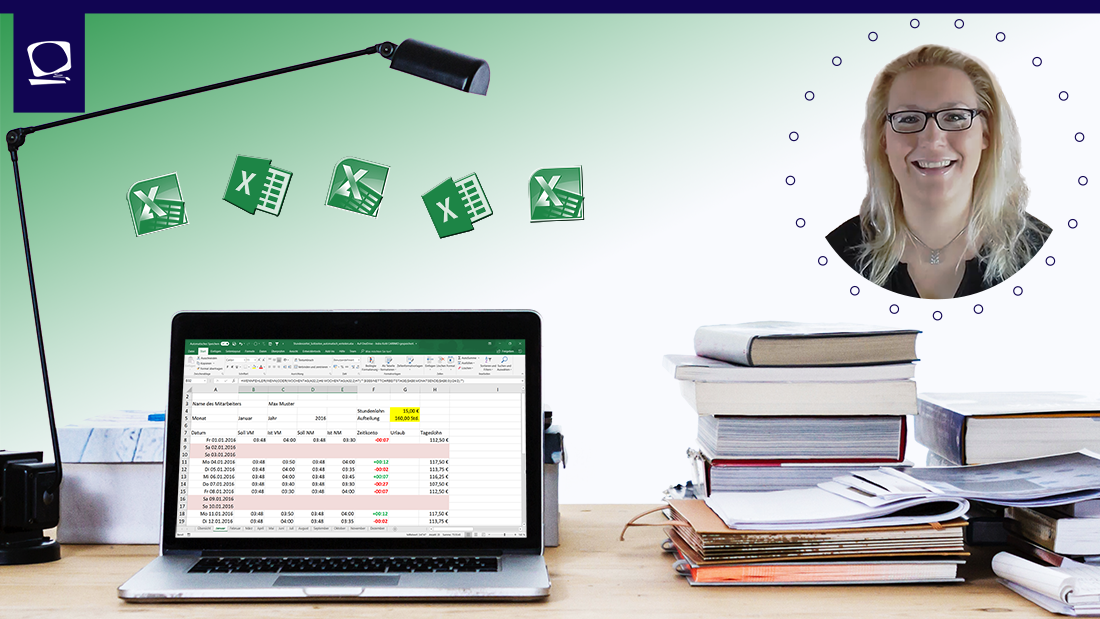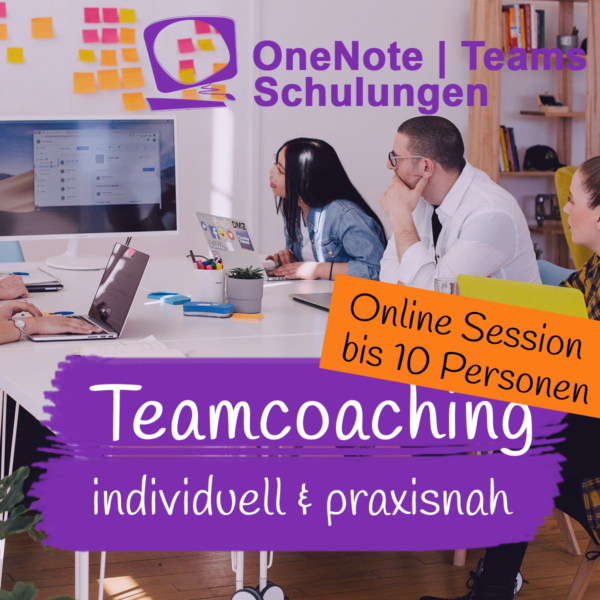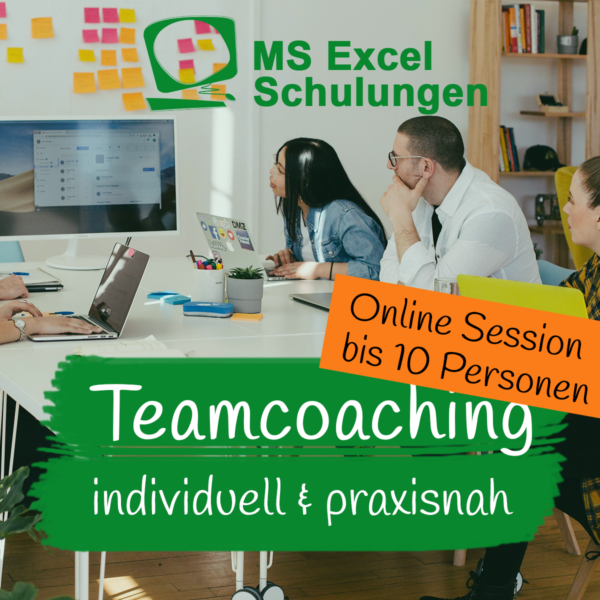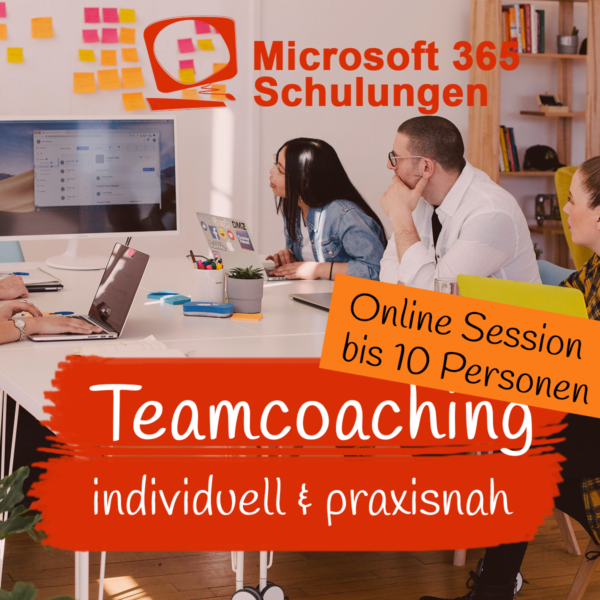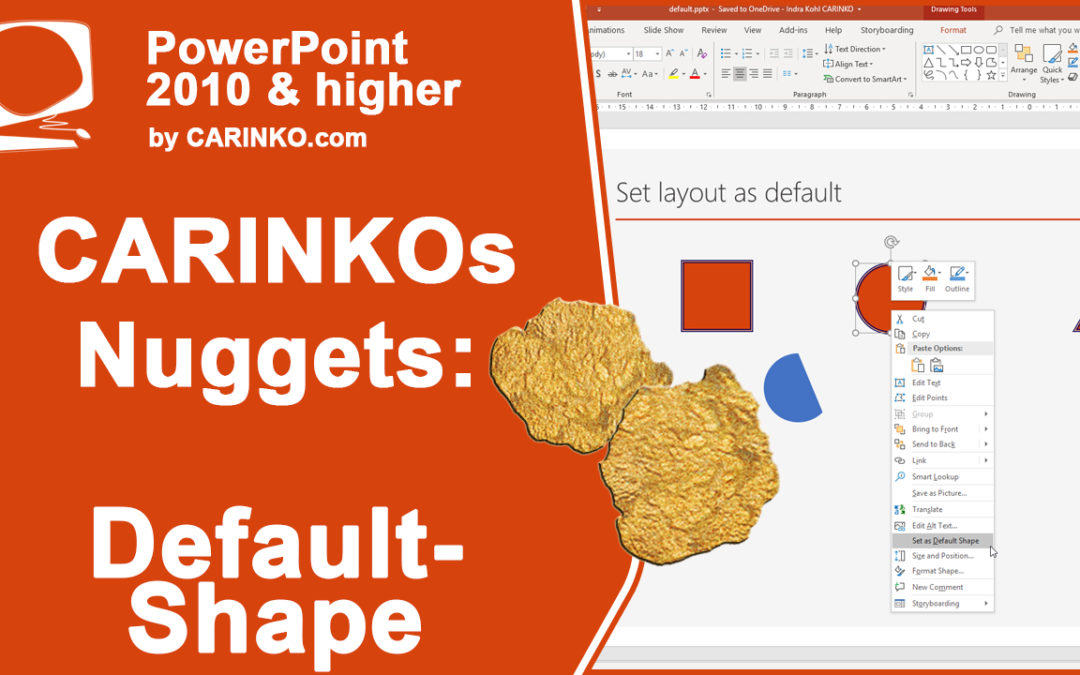
PowerPoint nugget: Default Shape
PowerPoint nugget: Default Shape
Do you agree, it is so annoying that, if you insert a shape on your slide in PowerPoint, the default microsoft or corporate design layout applies automatically?
Again and again you have to change the shape layout, because you want to have anotherone?
Sure, it’s possible to insert one shape, design it in your desired format and paste this format to the outher shapes. It’s the faster way instead of formatting one by one but unfortunately it is also time-consuming.
In this tutorial we will show you an option to set your default shape layout. You will be able to insert shape without formatting actions. Any shape will be designed automatically like you prefer 🙂
Have fun with our nugget.
Regards,
your CARINKO-Team
Durchstarten in MS PowerPoint
Sie möchten sich einzeln oder gemeinsam mit Ihrem Team in PowerPoint weiterbilden?
Die Schulungen sollen an den jeweiligen Bedarf angepasst und sehr praxisnah sein?
mehr lesen
-
Angebot!

Anwender-Support: Microsoft Office und Windows (Termine nach Absprache)
Ursprünglicher Preis war: 100,00 €90,00 €Aktueller Preis ist: 90,00 €. -
Angebot!

Kalkulationsvorlage MS Excel: Für Schneidereien
Ursprünglicher Preis war: 25,00 €17,00 €Aktueller Preis ist: 17,00 €. -
Angebot!

Fahrtenbuch Vorlage MS Excel: Für ein Fahrzeug oder den gesamten Fuhrpark
Ursprünglicher Preis war: 25,00 €17,00 €Aktueller Preis ist: 17,00 €. -
Angebot!

Online-Schulung Microsoft Excel: Grundlagen 1 (Module A bis C)
Ursprünglicher Preis war: 540,00 €497,00 €Aktueller Preis ist: 497,00 €.
Weitere Beiträge der Kategorien: